Catalin
eingetragener Benutzer
49 Nachrichten
|

|
|
 |
23 Februar 2009 20:42
zitieren
antworten
I just installed CS 3.52 and since then I can't modify the date of previous entries. Also the new items are recorded with current date - "today" - which I can't change in any way (it's not saved). Serge, do you know where the problem might be?
Thank you.
|
 |
 |
|
I just installed CS 3.52 and since then I can't modify the date of previous entries. Also the new items are recorded with current date - "today" - which I can't change in any way (it's not saved). Serge, do you know where the problem might be?
Thank you.
|
|
| |
 |
+0
-0
|
 |
|
|
developers
Entwickler Gruppe
130 Nachrichten
|

|
|
|
Catalin
eingetragener Benutzer
49 Nachrichten
|

|
|
 |
6 März 2009 17:57
zitieren
antworten
There are still problems with the dates, also in 3.53. The date displayed is not correct and for certain entries I get curious signs (see attached jpg).
Could you please have a look?
Thank you,
Catalin
P.S. I personally liked very much the former date display, when you could choose between different formats. While my system is in German, I get "Donnerstag, 11. September 2008" instead of just 11.09.2008 for example. Would it be much trouble to leave also the former options available? Thank you!
|
 |
 |
|
There are still problems with the dates, also in 3.53. The date displayed is not correct and for certain entries I get curious signs (see attached jpg).
Could you please have a look?
Thank you,
Catalin
P.S. I personally liked very much the former date display, when you could choose between different formats. While my system is in German, I get "Donnerstag, 11. September 2008" instead of just 11.09.2008 for example. Would it be much trouble to leave also the former options available? Thank you!
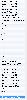
CS_date.jpg (36.13 Kb)
|
|
| |
 |
+0
-0
|
 |
|
|
developers
Entwickler Gruppe
130 Nachrichten
|

|
|
 |
9 März 2009 13:30
zitieren
antworten
It seems that import tool doesn't work correctly with empty dates. We will fix it next release.
Thank you for your personal experience and feeling of the CollectionStudio. We will return this option. But [b]default[/b] date format will remain as date format specified in the "Regional and Language options" of the control panel:
[img]http://www.collectionstudio.com/images/messages/Regional_and_language_options.png[/img]
|
 |
 |
|
It seems that import tool doesn't work correctly with empty dates. We will fix it next release.
Thank you for your personal experience and feeling of the CollectionStudio. We will return this option. But default date format will remain as date format specified in the "Regional and Language options" of the control panel:
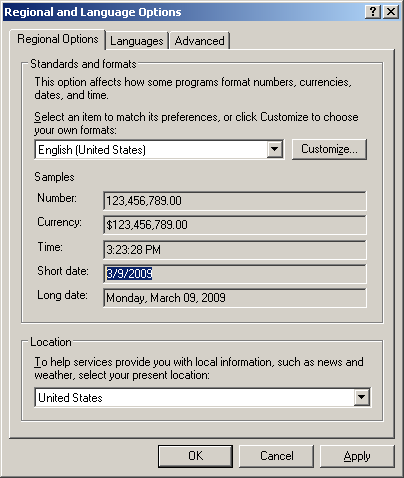
|
|
| |
 |
+0
-0
|
 |
|
|
Catalin
eingetragener Benutzer
49 Nachrichten
|

|
|
 |
9 März 2009 19:44
zitieren
antworten
[quote=developers]We will return this option.[/quote]
You rock!!! :cool:
Regarding the problem with dates, this was not caused by import. The entries with funny characters were added with v. 3.52 and I can't get the dates displayed with 3.53. However, ALL dates in actual version seem to be displayed one month too early (Jan instead of Feb etc.)
One more issue, a little off topic: I have one custom field as combobox which is loosing the value when edited. Could you please have a look at that too? Thank you!
|
 |
 |
|
developers We will return this option.
You rock!!! 
Regarding the problem with dates, this was not caused by import. The entries with funny characters were added with v. 3.52 and I can't get the dates displayed with 3.53. However, ALL dates in actual version seem to be displayed one month too early (Jan instead of Feb etc.)
One more issue, a little off topic: I have one custom field as combobox which is loosing the value when edited. Could you please have a look at that too? Thank you!
|
|
| |
 |
+0
-0
|
 |
|
|
developers
Entwickler Gruppe
130 Nachrichten
|

|
|
 |
31 März 2009 15:19
zitieren
antworten
[quote=Catalin]Regarding the problem with dates, this was not caused by import. The entries with funny characters were added with v. 3.52 and I can't get the dates displayed with 3.53. However, ALL dates in actual version seem to be displayed one month too early (Jan instead of Feb etc.)
One more issue, a little off topic: I have one custom field as combobox which is loosing the value when edited. Could you please have a look at that too? Thank you![/quote]Today, we have released a new version of the Collection Studio 3.54. It contains fixes for both issues you have mentioned: dates are displayed one month early and problem with editing of the values in combo-boxes. Thank you for suggestions! Hope other changes will be useful for you too.
|
 |
 |
|
Catalin Regarding the problem with dates, this was not caused by import. The entries with funny characters were added with v. 3.52 and I can't get the dates displayed with 3.53. However, ALL dates in actual version seem to be displayed one month too early (Jan instead of Feb etc.)
One more issue, a little off topic: I have one custom field as combobox which is loosing the value when edited. Could you please have a look at that too? Thank you! Today, we have released a new version of the Collection Studio 3.54. It contains fixes for both issues you have mentioned: dates are displayed one month early and problem with editing of the values in combo-boxes. Thank you for suggestions! Hope other changes will be useful for you too.
|
|
| |
 |
+0
-0
|
 |
|
|
developers
Entwickler Gruppe
130 Nachrichten
|

|
|
 |
31 März 2009 15:26
zitieren
antworten
[quote=Catalin]I personally liked very much the former date display, when you could choose between different formats. While my system is in German, I get "Donnerstag, 11. September 2008" instead of just 11.09.2008 for example. Would it be much trouble to leave also the former options available? Thank you! [/quote]We have returned the possibility to change date format. You can change it in CS 3.54 using Settings windows:[img]http://www.collectionstudio.com/images/messages/settings_misc_date_format.png[/img]
|
 |
 |
|
Catalin I personally liked very much the former date display, when you could choose between different formats. While my system is in German, I get "Donnerstag, 11. September 2008" instead of just 11.09.2008 for example. Would it be much trouble to leave also the former options available? Thank you! We have returned the possibility to change date format. You can change it in CS 3.54 using Settings windows: 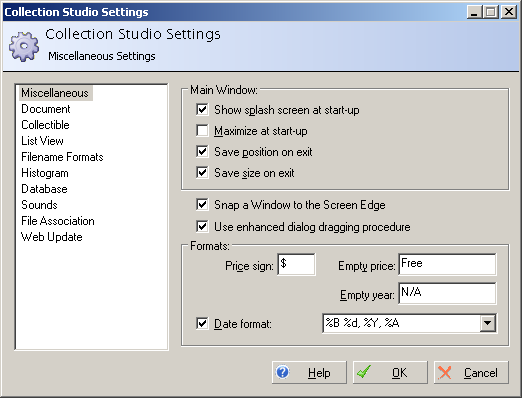
|
|
| |
 |
+0
-0
|
 |
|
|
Catalin
eingetragener Benutzer
49 Nachrichten
|

|
|
 |
31 März 2009 20:20
zitieren
antworten
Thank you very much for the new release!!! Indeed, the date is now working just great and the combo-box issue is also fixed.
A+ for Serge & Co. :cool:
|
 |
 |
|
Thank you very much for the new release!!! Indeed, the date is now working just great and the combo-box issue is also fixed.
A+ for Serge & Co. 
|
|
| |
 |
+0
-0
|
 |
|
|