 |
August 15, 2010 12:22
|
 |
| |
OK, I see... Yes, I found it now but I must say that it is very difficult to guess where it is, especially for new users. If you allow me, I dare making a few suggestions, since I found some major issues that need to be fixed:
1. Visibility: the remote/online option is very important, it must be very visible. One big icon similar to "Prin", "Save" etc will do it just fine. Moreover, focusing all options in one button will simplify things and make the option easy to use (e.g. choose all preferred settings from only one place)
2. Create web account. Right now you have to create first a user name and a password under the "Web account" tab. In my case, I already have one but the only option is "Create a new account". I do not need a new account since I already have one so one more button with "Login into your account" or something like that will be useful.
3. URL address of the collection. How shall I know that? I can eventually go to CS.com and try to find the correct URL but since I am logged in the URL I see under my user name is not visible for anyone so which URL shall I type in? Since this something like "www.collectionstudio.com/[user_name]" can you eventually fill in that field automatically? Moreover, there is a problem with the field: after hitting OK I get something like "www_collectionstudio_com_catalin" all dots and "/" are transformed into "_".
4. Synchronize. I managed to set a new web account, entered the (wrong) URL address and hit the Synchronize button. It started uploading items but stopped at the item no 373 (the collection has 1779 items). I guess this has something to do with the open session on the server, which needs to be bigger for larger collections.
5. Manage collection online. Under "My collection" link online I can see the listing of all items up to 373). After I hit again Synchronize the upload stopped again at the item no 370. However, the 370 items have been added at the previous 373. This is wrong, somewhere you should check whether the items are already online or not, otherwise after each synchronising session you just add the same items again to your online lists.
6. Delete collection. This is also not working, perhaps due to the wrong URL link. At the moment I can't delete the online collection. Also clicking any item in the list leads nowhere...
7. Further steps: online edit feature is more than welcome. More options like organise by country, statistics etc similar to the offline version) will be an added value. Also very nice would be to let users decide which fields they like to synchronize (in one word: flexibility).
If you permit me a final remark: in my oppinion as user, I think you should not release a version which has not been properly tested. I voluntarly offer myself for beta testing new versions and I am sure you may find some other users for that. Imagine, new users are trying the demo version and after getting major issues with the software, they'll never come back.
I very much hope that my remarks will not upset you. They are only meant to help CS rocking the market  Looking very forward to hearing from you... Looking very forward to hearing from you...
|
|
 |
|
 |
| |
 |
August 15, 2010 09:42
|
 |
| |
Hi Serge, thanks for the extra info. I understand how it shall work, I just can't find the Synchronize option in the Custom CS. Can you please check if the uploaded 3.59 setup file is the correct one? Thanks much...
|
|
 |
|
 |
| |
 |
August 12, 2010 20:40
|
 |
| |
Dear Serge & Co, you're releasing today an amazing option: online CS management. I couldn't wait downloading and installing the new version. However, where is that option? Can't see any Syncronise button, neither web account. Help please...
|
|
 |
|
 |
| |
 |
January 19, 2010 08:55
|
 |
| |
serge According to our current development state we have fixed a lot of bugs and have improved several major parts of the Collection Studio.
Yes, indeed, and you did a great job, as always!!! 
serge By the way, the containers functionality is a functionality of the 4-th version of CollectionStudio!
Oh, I didn't know that but I'm looking very forward to it. I just saw the containers implemented and thought... since they are present, we can use them. So, I'll be then just patient until the 4th revolution... 
|
|
 |
|
 |
| |
 |
January 16, 2010 12:28
|
 |
| |
I am using the "View using...\No empty fields" feature and each country is displayed there twice (see attachment)... Could you eventually please have a look?

view_using.jpg (19.86 Kb)
|
|
 |
|
 |
| |
 |
January 16, 2010 12:19
|
 |
| |
I salute the release of 3.56 version and I am very happy to see the promised "container" feature, thank you again for listening!!!
I could create one container but please advise how can I add items to the container? It seems that I can add only new items but I'd like to add items from the collection, not new ones (didn't find any information on the website, nor on help menu).
Many thanks!
|
|
 |
|
 |
| |
 |
October 26, 2009 13:43
|
 |
| |
Second pop-up with countries organised by letters is excellent idea, I like it very much!!! 
How about the numerical values for other custom fields?
|
|
 |
|
 |
| |
 |
October 25, 2009 20:59
|
 |
| |
I used in the past the extended comments option but now it is deactivated. However, the extended comments window continues to show up for the old comments. How can I remove all formatting and get no extended comments for both old and new entries?
|
|
 |
|
 |
| |
 |
October 25, 2009 18:20
|
 |
| |
Hi,
There have been discussions in the past about the images' path, which doesn't allow displaying images when changing the drive letter (I have installed CS on USB stick and use it on home and work PCs, where the allocated drive letter is different).
That's a pity to have this option and not use it, that's why I am asking you appologize for bringing this issue again on the table... Is there any way to link images using a relative path independent on drive letter?
On the other hand, for a new user with 4000+ items it is quite boring to add images one by one. Is it possible to build a pluggin able to automatically allocate images by, let's say, matching image file name with item ID (or other criteria)?
Another improvement might be the possibility to link to images stored on an server, avoiding thus the drive letter issue. Since I also have all images online, I tried to manually link them to the items in the collection. Instead of direct linking, CS linked the items to the image downloaded on Internet Temporary Folder, which is not good. Any ideas how to link to online images?
Thanks,
Catalin
|
|
 |
|
 |
| |
 |
October 25, 2009 17:54
|
 |
| |
Dear Serge, is there any progress with scrolling the filter menu or the idea has been dropped?
|
|
 |
|
 |
| |
 |
October 21, 2009 14:06
|
 |
| |
Oh yes... I understand... But, again, thank you for listening 
|
|
 |
|
 |
| |
 |
October 18, 2009 23:59
|
 |
| |
GPS has been added as new field type in CS 3.55 and it works just great, another nicely done job (Serge, could you please add also Geoogle Earth as predifined link?)
I also totally subscribe to Jim's suggestion: displaying items on world map would be absolutely awesome, something I only dream about...
The other dream is to automatically display items on country maps by just entering the GPS coordinates in the edit window. I have seen such option in a small flash application: you only need the map and the coordinates of all four corners, then a dot is added according to the exact GPS coordinates... Awesome... (if the development team eventually decides to implement such feature, I could offer all country maps with the respective GPS coordinates for the corners).
|
|
 |
|
 |
| |
 |
October 18, 2009 23:41
|
 |
| |
Late comment: the new View using tool is just wonderful, thank you!!!

|
|
 |
|
 |
| |
 |
October 18, 2009 23:30
|
 |
| |
It has been more than one year since the "virtual list" has been announced as "planned". I still believe that the respective feature would be quite useful and I am willing to offer some detailed suggestions and personal ideas, if needed. Not sure however if you still consider the feature or not... 
|
|
 |
|
 |
| |
 |
June 24, 2009 11:04
last modified on June 24, 2009 11:05
|
 |
| |
Fantastic   
I just didn't know that I can do that by myself!
WONDERFUL...
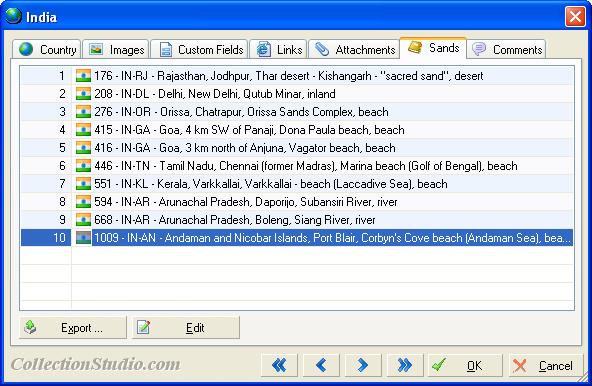

Template.jpg (60.25 Kb)
|
|
 |
|
 |
| |
 |
June 24, 2009 07:31
|
 |
| |
That's great, I think the View using tool would work that out very well, especially with custom user setup (one may, for instance, select only the 'comments' field to be displayed and thus my request would be completely answered).
Thank you Serge!
|
|
 |
|
 |
| |
 |
June 24, 2009 07:27
|
 |
| |
serge Here is a spy screen-shots of the newer collectionstudio version 3.55: 
Hey, that looks very good 
One small remark though: in case of coins collections (perhaps other collections too, just didn't check them all), when accessing a specific country, one can display the list of coins from that specific country, with additional information such as (just took Poland as example): "5 Grosh, Poland (1967)" (see also your screeshot named "Statistics Europe Countries with opened list of coins from Poland" . .
In case of custom collections, there is only the index # displayed. It might be nice if one can also see some of the custom fields in here, but letting the user decide which ones.
It's just a minor comments, would it be much trouble to implement?
|
|
 |
|
 |
| |
 |
June 14, 2009 20:20
|
 |
| |
Using CS on regularly basis, I accumulated plenty of comments to be associated both with the single items and also with countries. I find the feature very useful and I type in all kind of comments that I consider necessary for traking my collectibles. Unfortunately, a quick review of these comments is not very fortunate, since the raw 'comments' displays only the first couple of words on a single line in the main table. To review the comments, you need to double click the respective object, then select the 'comments' tab => three clicks! (for large collections, searching specific items by reading the comments can take very long time).
I was thinking therefore about a solution to enhance the respective feature and my suggestion is to make use of the available space and alternatively display the 'comments' field in a separate panel. One possible location would be on the left, just below the collection tree. Since the content of the panel (window) is just plain text, it might be perhaps not very difficult to extract the content from the 'comments' field and simply display it on the left when the respective line is being selected.
The panel can be shown or hidden in the same way as the collection tree (small 'x' in the top-right section of the panel and also from the main 'View' menu) so the users who don't need this extra feature can just disable it and use the software just as they are used to.
I would be very grateful for such enhancement and also like to hear your oppinion on this suggestion.
Many thanks,
Catalin
|
|
 |
|
 |
| |
 |
June 14, 2009 19:49
|
 |
| |
Barry more printable report options able your collection.
That would be nice, I am also looking forward for additional options here...
|
|
 |
|
 |
| |
 |
June 14, 2009 19:41
|
 |
| |
serge 4. Virtual list via container (selection by user – our Lightboxes) - planned
Hi Serge,
just curious... is the lightbox feature still on pending or it has been droped?
|
|
 |
|
 |
| |
 |
March 31, 2009 20:20
|
 |
| |
Thank you very much for the new release!!! Indeed, the date is now working just great and the combo-box issue is also fixed.
A+ for Serge & Co. 
|
|
 |
|
 |
| |
 |
March 31, 2009 20:14
|
 |
| |
Just installed CS 3.54 and find the attachments option absolutely great. You did an excellent job, this feature is indeed very useful. 
|
|
 |
|
 |
| |
 |
March 12, 2009 12:38
last modified on March 12, 2009 12:39
|
 |
| |
Ups... my message got displayed twice, so I'll edit the second one.
Cheers...
|
|
 |
|
 |
| |
 |
March 12, 2009 12:38
|
 |
| |
I was just teasing you 
I like you program and I'm using it on a daily basis 
|
|
 |
|
 |
| |
 |
March 9, 2009 19:55
|
 |
| |
C'mon ladies, stop fighting 
Jim, you must agree that CS support is working just great and most suggestions we've meed have been quickly implemented.
Serge, Jim is one valuable user who's testing everything and similar to all of us, he's aiming at best improvements. We have created a small community and I am proud to be part of it. So please stop reading my posts and get back to work 
BTW, how about v3.54 released by the end of this week?

|
|
 |
|
 |
| |
 |
March 9, 2009 19:44
|
 |
| |
developers We will return this option.
You rock!!! 
Regarding the problem with dates, this was not caused by import. The entries with funny characters were added with v. 3.52 and I can't get the dates displayed with 3.53. However, ALL dates in actual version seem to be displayed one month too early (Jan instead of Feb etc.)
One more issue, a little off topic: I have one custom field as combobox which is loosing the value when edited. Could you please have a look at that too? Thank you!
|
|
 |
|
 |
| |
 |
March 6, 2009 17:57
|
 |
| |
There are still problems with the dates, also in 3.53. The date displayed is not correct and for certain entries I get curious signs (see attached jpg).
Could you please have a look?
Thank you,
Catalin
P.S. I personally liked very much the former date display, when you could choose between different formats. While my system is in German, I get "Donnerstag, 11. September 2008" instead of just 11.09.2008 for example. Would it be much trouble to leave also the former options available? Thank you!
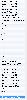
CS_date.jpg (36.13 Kb)
|
|
 |
|
 |
| |
 |
February 23, 2009 20:42
|
 |
| |
I just installed CS 3.52 and since then I can't modify the date of previous entries. Also the new items are recorded with current date - "today" - which I can't change in any way (it's not saved). Serge, do you know where the problem might be?
Thank you.
|
|
 |
|
 |
| |
 |
December 30, 2008 18:21
|
 |
| |
serge With newer release of the CollectionStudio 3.51 a lot of our users have suggested many important changes for next Studio' releases by e-mails. Here I’ll mention some of their suggestions with some developers’ comments.
Serge, thank you for your reply and comments, it's always nice to know that you're listening to your users. 
serge Custom collection already uses a list of custom fields, so it doesn’t require any other (5 custom fields) fields which are available for "standard" collectibles.
Serge, it'd be useful though having the custom fields activated for contacts and countries, since the custom feature refers only to collection itself (that's actually what I meant). For contacts for example, we (sand collectors) love sometimes to record the "reliability" of our trading partners using a kind of rating system: is he/she a serious collector, how's the quality of traded samples, is replying fast and many others... All these could be of course recorded as comments, the only problem is with displaying all this info at once, and that's where the custom fields might help.
Well, wish you all a Happy New Year. May that 2009 bring many new items in your (custom or standard) collections!

|
|
 |
|
 |
| |
 |
September 16, 2008 11:01
|
 |
| |
Oh yes, Jim, I would love that too. This is exactly what I wrote in my request about lighboxes. Maybe the admins could blend our requests in one, because I meant exactly the same thing like you.
|
|
 |
|
 |
| |
 |
September 16, 2008 10:38
last modified on September 16, 2008 10:48
|
 |
| |
Filtration by various criteria is a nice idea, ideed. Personally, I would also like to be allowed just picking the items by myself and add them to a subfolder, as Jim suggested in another thread about subcollections. Simply dragging them to some kind of folders would be nice, or by righ clicking on them, to add them in various sub folders (lightboxes). However, the items should remain in the main collection too and just kind of linked to the ones in subfolders.
Filtration might do this job very well but as I see it, it is somehow restricted by the fact that you need some criteria to filter after. In many cases, the selection could be very personal and have no correspondent fields in the database. Also saving the results after filtration is important, if possible within the same .col file somehow...
|
|
 |
|
 |
| |
 |
September 14, 2008 16:57
|
 |
| |
I'd like to suggest a new feature: a lightbox. I very often like to group items from my collection by certain characteristics, save them in one file, and review them later (also export them etc.) Would that eventually be possible in a later upgrade?
|
|
 |
|
 |
| |
 |
August 5, 2008 10:01
|
 |
| |
developers As we can understand you have successfully started to use CollectionStudio with custom collectible for tracking sands, as arenophile hobby.
YES, indeed, and I am delighted about it. I think at this stage CollectionStudio has reached a high competitive level and as consequence, I've been completely moving the entire tracking system to CS. I will soon introduce the program to our community too and I hope this will payback your efforts in llistening to our feature requests from all the past time.
developers We can add "Are you sure?" prompt before "Remove all images" call in next release.
You are of course right, only hitting the save button will make the changes forever. But such a "Are you sure?" prompt isn't a bad ideea either.
developers Catalin 3. Question is: would it be possible to edit the path for all the images at once after linking them to the collectibles? We will think about this functionality and we will try to get some solution for it.
Again, thank you for listening.

|
|
 |
|
 |
| |
 |
August 3, 2008 19:56
|
 |
| |
Serge, I've been testing the new feature with image-links over the weekend and here's my test report:
1. linking all the images available took about two hours but the final status was good: "808 items, 697 images (697 linked)". In my case, each image carries the name of the respective item, which is now a number from 1 to 808 (e.g. "145.jpg" corresponds to item no. 145). It just came to my mind the idea of assigning the images somehow automatically, not one by one, but I don't know if this would make much sense for other users. I only imagine what would it happen if I just hit by mistake the command "Remove all images"? They're ALL gone and I have to re-assign everything again? Huh...
2. after linking about 700 images, the .col file was still 280 kb, which made me really happy. BUT: reopening the file later on, it took exactly 4 minutes to open! I though it was my computer, hit restart but still huge loading time. I did a simple test: renamed the folder with images and surprise: loading time less than a second! I added then only half of the images to the folder (about 350) and opened again. Loading time: 50 seconds, better than with 700 images but still a minute. So it was clear for me that it must be something with the linked images (tested on a second PC too), which left the file size small but loading time is still huge.
3. I uninstalled CS from my PC and installed it on a USB stick. And suddenly I just realized a new problem: the path for all the images is smth. like "F:/IMG/..." which makes it impossible to display the images with the program running on my second computer. Question is: would it be possible to edit the path for all the images at once after linking them to the collectibles? Maybe something like a log text file where one can just edit and replace "F:/IMG/..." with say "G:/PHOTOS/IMG/..."? Or a pluggin within the software which is helping you to redefine the exact location of the img folder?
|
|
 |
|
 |
| |
 |
August 1, 2008 15:38
|
 |
| |
It seems that CS needs the dates in UNIX time so we need to convert the Excel time to UNIX time prior to import, right? Is there a way that CS checks the time format and then does the conversion for us?
|
|
 |
|
 |
| |
 |
August 1, 2008 13:37
|
 |
| |
Oh... one more: assigning data to the column "Income" did not work either, although the values were formated as dates. Should they have a special formatting? Now all the collectibles have the date January 1, 1970... 
|
|
 |
|
 |
| |
 |
August 1, 2008 13:20
|
 |
| |
serge So, next release will have this two improvements. I promise. 
... and you kept your promise, the new version was release on July 31. Great job!!! 
Now it's our turn to test it until it gets smog out of it.
So, first trial did not work since my Excel 2003 produced a semicolon delimited CSV file, although it was written "comma delimited". As consequence: "0 entries imported, 801 failed". I replaced the semicolons with commas in the CSV file and it work out well. The problem was of course with commas inside the fields but it worked well after putting everything between "..." signs (just a bit boring since they were hundreds of commas).
Two bugs though: if the items are numbered in a separate column, when assigning them to the column "Nr." (during the import), only the first number is copied in all entries. The solution was to delete the respective column and let the program do the automate numbering, since it was the same thing.
Second, the column "Country" for contacts shows their phone number instead of country, while the column "Collectible" shows nothing.
Nevertheless, a big step was done forward and the new 3.49 version is really, really good. Thank you for listening.
|
|
 |
|
 |
| |
 |
July 24, 2008 09:46
|
 |
| |
That sounds very good, thank you for notification.
|
|
 |
|
 |
| |
 |
July 14, 2008 09:51
|
 |
| |
serge 1. Work with images as file links (so, we will have the insertion of images with two modes);
Wonderful!!!
BTW, it'd be great if you could do the same for the images in the country items. Thank you.
|
|
 |
|
 |
| |
 |
July 14, 2008 09:13
|
 |
| |
In Serge we trust. 
THANK YOU!!!
|
|
 |
|
 |
| |
 |
July 12, 2008 11:11
|
 |
| |
I'm using the custom collectible and I have added a couple of combobox-type fields. After adding 2-3 entries I noticed that even when selecting from the list, the new entries are always added, so now I have in the combobox the same values 6 times each. Can you please fix this?
Thank you,
Catalin
|
|
 |
|
 |
| |
 |
July 12, 2008 10:46
|
 |
| |
In my case, Save view should export the fields exactly as they appear on the screen, as the name suggests. Instead, I get in Excel other fields than those on the screen at the moment of saving.
Other problem is with the extended comments. Even if I deselected the option "Use extended comments" (it was selected by default), I get nasty text when exporting to Excel (with bold is the comment itself):
{\rtf1\ansi\deff0\deftab708{\fonttbl{\f0\fnil\fcharset0 Times New Roman;}{\f1\fnil\fcharset238{\*\fname Times New Roman;}Times New Roman CE;}} \viewkind4\uc1\pard\lang1031\f0\fs20 First sample!!!\lang1048\f1\par }
|
|
 |
|
 |
| |
 |
July 11, 2008 22:49
|
 |
| |
|
|
 |
|
 |
| |
 |
July 11, 2008 11:50
|
 |
| |
developers please, post here all proposals for improvement of our forums
Perhaps an Edit button? 
|
|
 |
|
 |
| |
 |
July 11, 2008 11:47
|
 |
| |
I subscribe to Nathan's request, even the JPEGs are making the collection file HUGE and thus the loading is very slow. Working with images stored on hard-disk would be way much better, is this feature to be expected soon?
|
|
 |
|
 |
| |
 |
July 11, 2008 11:42
last modified on July 12, 2008 10:47
|
 |
| |
Serge, could you please tell us if fixing of the import feature is on the "to do" list of the development team? I assume it's very difficult to follow ALL the requests and implement them in real time is just not possible. But CS looks now soooo good and you are just such a tiny step away from attracting "heavy" collectors whose communities could bring you LOTS of downloads... Shall we have some patience? How much then?  Just make us a small promise and we'll be all waiting quietly in a corner like kids for the very-expected new toy.
Yours,
Catalin

|
|
 |
|
 |
| |
 |
July 8, 2008 21:42
|
 |
| |
Thank you, the customizable version looks really promising. In what it concerns me, there are a couple some issues still to be fixed but once again thank you for listening to us.
Catalin
|
|
 |
|
 |
| |
 |
May 13, 2008 12:04
|
 |
| |
Looking really forward for the customizable version. I'm sure this will bring you a lot more users because there are so many collections out there... Are they any estimates regarding a beta release?
|
|
 |
|
 |
| |