Tool "Database Security"
From our customer's e-mail; Barry wrote:
Also a simple password on the program on startup would be appreciated, i understand that absolute security is almost impossible, but to keep prying eyes out at home with school kids and there friends playing on the computer would be terrific !!!
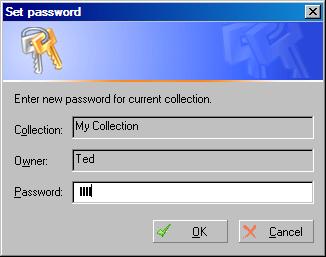 For each Collection Studio Document you can set an access password independently.
In this case Collection Studio simply requests the password when you load the document and denies access if the password has not been correctly entered after 3 tries.
For further security, CS document comes without any encryption but in binary (hard to read) format.
For each Collection Studio Document you can set an access password independently.
In this case Collection Studio simply requests the password when you load the document and denies access if the password has not been correctly entered after 3 tries.
For further security, CS document comes without any encryption but in binary (hard to read) format.
This feature was designed mostly to protect your collection data from children who use computer generally for games.
If you need higher level of your data protection, please, read "Need higher security level?" section below.
Password is stored in Collection Studio Document.
This feature is available in Menu Collection / Options / Tab "Summary".
Feature since CS 1.35.
To set password
- Open Collection Studio Document;
- Open Options window, "Summary" tab page;
- Press "Set Password" button;
- Enter password and press OK button;
- Save Collection Studio Document.
To remove password
- Open Collection Studio Document;
- Open Options window, "Summary" tab page;
- Press "Remove Password" button (it will be available only when password was set before);
- Enter old password and press OK button. If password is correct - it will be removed;
- Save Collection Studio Document.
To change password
- Open Collection Studio Document;
- Open Options window, "Summary" tab page;
- Press "Remove Password" button;
- Enter old password and press OK button. If password is correct - it will be removed;
- In Options window, press "Set Password" button;
- Enter your new password and press OK button;
- Save Collection Studio Document.
Need higher security level?
According to that we have no data encryption in the col file by itself, and if you need to protect data from spy we strongly recommend you to use any encryption programs to remove direct access to col files.
For example PGPDisk, TrueCrypt, Jetico BestCrypt data encryption software or other disk encryption software.
Inhaltsverzeichnis
|