 |
February 28, 2012 11:03
|
 |
| |
Thank you for remark. It was fixed, and update will be included in the CollectionStudio 3.65.
|
|
 |
|
 |
| |
 |
December 29, 2011 11:22
|
 |
| |
You have to specify as much as possible types for each column in the Import table. And only then press "Import" button. Unfortunately, right now, "Import" tool doesn't support importing images from the file.
|
|
 |
|
 |
| |
 |
August 12, 2011 12:32
|
 |
| |
Thank you for your suggestion, direct scan from the remote or connected to PC devices will be added in the newer version of the Collection Studio.
|
|
 |
|
 |
| |
 |
July 20, 2011 07:55
|
 |
| |
Did you try to resize the window?
|
|
 |
|
 |
| |
 |
April 25, 2011 16:16
|
 |
| |
FaithlessDreams Please can I request a system change so that users are able to insert a Primary Key field for each entry in a collection if they want the collection to use a Primary Key mechanism?....
Discussion continued here: Primary Key Feild
|
|
 |
|
 |
| |
 |
April 25, 2011 15:01
|
 |
| |
We already have this "Primary Key" field. It is an "Index #" on the "Collection" tab page of the "edit" window. Also, CollectionStudio already supports auto incremented value for this field when new collectible is inserted into collection. So, the question is only about supporting of the desired view for the number filled in this field. The output in the collectible list using some template - ok. But with "Edit" window - it will be rather hard to perform modification of the value using the pattern.
Do you encode information in "FF" characters? Do they change relatively to collectible data or some sub type?
In any case, we will try to enhance our "Index #" in next version more closer to common usage.
|
|
 |
|
 |
| |
 |
April 15, 2011 21:34
|
 |
| |
Please, describe your problem more detailed. Does this problem occure only in this view? Which data by structure, length etc do you have? We need more information to assist you.
|
|
 |
|
 |
| |
 |
April 7, 2011 16:50
|
 |
| |
|
|
 |
|
 |
| |
 |
April 4, 2011 13:25
|
 |
| |
Bill My current collection information is in a fairly large Dbase file. I hope that Collection Studio will soon be able to import DBFs.
Bill
We are not sure that in nearest future in the CollectionStudio will be an import from DBFs files. We have already following import formats supported:
- Auto-detect CSV, TXT Files (extension: csv, txt);
- Comma-separated values CSV File (extension: csv);
- Semicolon-separated values CSV File (extension: csv);
- Tab-separated text file (extension: txt);
- XML Table (extensions: xml).
See "Import" article from CS Online Help for more details.
But it's not a solution for you to wait until CollectionStudio will support newer import format, because we can help you to import your data according to our new service: Import Data into CollectionStudio. This service provided not for free. If you are satisfied with the price and wish to use CollectionStudio legally, contact us and we together will find satisfying solution for both sides.
|
|
 |
|
 |
| |
 |
March 26, 2011 13:17
|
 |
| |
Thank you for the founded malfunction in the CollectionStudio. We will fix it as soon as possible.
It is very important functionality of the CS which should work always. => Newer version will be released during next week.
|
|
 |
|
 |
| |
 |
March 26, 2011 12:44
|
 |
| |
FaithlessDreams How many collection entries Collection Studio hold?
There is no any limitation of collectibles per collection neither in registered nor in trial mode of the CollectionStudio.
|
|
 |
|
 |
| |
 |
January 20, 2011 11:11
|
 |
| |
The best way to merge 2 Collection Studio COL files is usage of the export/import feature. To do merging follow next instructions:
1. Export col1 file into 1.xml (attention: in xml format - only this format supports export/import of emended images into collection);
2. Export second collection file col2 into 2.xml;
3. Create a new collection - col3.
4. Import into col3 - 1.xml;
5. Import into col3 - 2.xml.
That's all.
|
|
 |
|
 |
| |
 |
December 24, 2010 18:42
|
 |
| |
You have described very interested problem. Actually the selection and scrolling throught the collectible list works perfectly without changing focus to "view using template" view. It's very strange that you have such problems. Do you have the same behavior with this information panel when it is hidden?
|
|
 |
|
 |
| |
 |
October 9, 2010 11:22
|
 |
| |
You should open document option dialog where on the "fields" tab page you can manage collectible's fields. The hot key is F9. Or use menu "collection/options".
|
|
 |
|
 |
| |
 |
September 28, 2010 08:44
|
 |
| |
Thank you for your sample collection send to us via e-mail.
We can import these data into CollectionStudio using CSV data format using "tabulator" symbol as delimiter. Excel supports this saving format. This will resolve the first problem - tabulator is unique symbol for your collections data (it was never used in the data fields inside text). But we have another problem in your xls file - it is you have "line feeds" in "comments" column. Excel places these line feeds as line feeds, so we detect a new record on each line feed. It can be resolved with manual editing of the exported file, taken from first step: "xsl -> csv(tabs)". Than you can import your data into CollectionStudio!
|
|
 |
|
 |
| |
 |
September 26, 2010 10:09
|
 |
| |
info@collectionstudio.com should be used.
|
|
 |
|
 |
| |
 |
September 25, 2010 14:29
|
 |
| |
Did you perform all steps, described in the help article " import"?
(another ability: you can send us your csv file, and we will check why it cannot be imported...)
|
|
 |
|
 |
| |
 |
September 10, 2010 18:40
|
 |
| |
developers tegwin Actually would like to add to this, I would like to see the option of automatically opening the last used file on open. it seems like every time I launch the software I have to open the .col file. I would like this to open automatically
Thank you for all your suggestions. They are very interested and will be very useful by all our collectors.
We will try to add this functionality - automatically opening the last used file on open - in the next version: CollectionStudio 3.60.
This new functionality was implemented. New release will follow soon. Stay tuned!
|
|
 |
|
 |
| |
 |
September 6, 2010 17:49
|
 |
| |
tegwin Actually would like to add to this, I would like to see the option of automatically opening the last used file on open. it seems like every time I launch the software I have to open the .col file. I would like this to open automatically
Thank you for all your suggestions. They are very interested and will be very useful by all our collectors.
We will try to add this functionality - automatically opening the last used file on open - in the next version: CollectionStudio 3.60.
|
|
 |
|
 |
| |
 |
September 6, 2010 17:48
|
 |
| |
tegwin 2) It would be good to be able to have a print out with a picture of the notes as well as all the notes about them.
We plan in next versions add a completely new functionality - report generator, which will allow you not only print different view of your collectibles from collection list but also, adjust layout of the generated report and data which will be visible in it.
|
|
 |
|
 |
| |
 |
September 6, 2010 17:44
|
 |
| |
tegwin 1) The option to upload an image of the back and front of the banknote. Sometimes there are different backs and fronts that I need to scan in
With the "Image" edit dialog you can enter different type of the image: "back", "face" and "Face and back". These three values are default values that are predefined in the CollectionStudio. But you can specify your own type of the image.
|
|
 |
|
 |
| |
 |
August 15, 2010 09:59
|
 |
| |
By default, in current CS 3.59 version, this functionality was switched off. You can easy switch it on in CS Settings window, " Document Settings" tab, and then check "Use remote database functionality". In next version (end of the August) it will be by default ON.
|
|
 |
|
 |
| |
 |
July 23, 2010 15:40
|
 |
| |
Unfortunately we have no any version of Collection Studio for Mac today.
Yes, we have decided to make a build for Mac OS. But, only in autumn we will start the development of the Mac version ...
|
|
 |
|
 |
| |
 |
April 20, 2010 13:04
|
 |
| |
Than, everything should be fine.
|
|
 |
|
 |
| |
 |
April 20, 2010 13:04
|
 |
| |
Do you open CollectionStudio using double click on collection (*.col) file? It seems, file association is wrong on your PC.
1. Try to open CollectionStudio at first, and then using "File" menu, open collection document.
2. Using settings window, open "file association" tab, and press "Remove association " and then "Add association". Now, you can open your collection with double click on collection (*.col) file.
|
|
 |
|
 |
| |
 |
April 12, 2010 20:22
|
 |
| |
Thank you very much, Congo, for your good explanation of the problem with African countries. We will fix all these statistics entries. Stay tuned.
|
|
 |
|
 |
| |
 |
April 7, 2010 10:55
|
 |
| |
Fixed in 3.59. Thank you for your report.
|
|
 |
|
 |
| |
 |
March 26, 2010 12:33
|
 |
| |
Thank you for your remark. We will fix this error in next version.
|
|
 |
|
 |
| |
 |
March 12, 2010 11:40
|
 |
| |
It is rather good suggestion for further improvement of the Export tool. We will add "Keep sort order" flag into export setup dialog (for CollectionStudio version 3.58). Thank you.
|
|
 |
|
 |
| |
 |
February 12, 2010 10:10
|
 |
| |
Thank you, for your question. First of all, the custom containers functionality or possibility to create folders in your collection is not yet finished in CS 3.56. serge has already mentioned this on the forums about discussion of containers functionality. "Your" issue, - we have already improved, so the container view is refreshed correctly. We appreciate any further comments and proposals about the feature. We will try to satisfy all demands.
|
|
 |
|
 |
| |
 |
January 21, 2010 14:45
last modified on January 21, 2010 16:12
|
 |
| |
Catalin I am using the "View using...\No empty fields" feature and each country is displayed there twice (see attachment)... Could you eventually please have a look? Thank you very much for your remarks. We have fixed this in the next version 3.57 (4.57).
|
|
 |
|
 |
| |
 |
January 20, 2010 12:12
|
 |
| |
Thank you for your screen-shot. It seems that on your system default date format includes full textual representation of the day of the week (Sunday through Saturday). We will check if we can set up control for this case.
|
|
 |
|
 |
| |
 |
January 18, 2010 15:33
|
 |
| |
mobilcam Form my collection of camera, I have 32 fields or more for my items, but i can just see 30 of this fields. is it possible to see all the fields. In the next version of the CS we plan to add a new possibility - manage number of tab pages for the "Collectible Edit" window. So, you will be able to see even more fields and group them using your criteria and thematic.
mobilcam When I chose a date, the place where you put this is not long enough to see the all date. It seems that it will be very useful if you post some screen shots in order that we will talk about the same features.
|
|
 |
|
 |
| |
 |
January 18, 2010 15:26
|
 |
| |
mobilcam If i want to chose a country for my item, i can't scroll anymore to chose it. Currenties and quality are ok.
Please, ensure that you use latest version of the CS - 3.56.
mobilcam Can i permanently delete unused currencies and land? Yes, you can delete unused countries and currencies using Tools menu: menu item "Remove unused countries" and "Remove unused currencies". These two menu items were created for users that want to track their own currencies and countries, for example in different language instead of English. Or they use another naming conversion.
|
|
 |
|
 |
| |
 |
January 4, 2010 09:12
|
 |
| |
It is a known problem of the CS 3.55, which is already fixed in CS 3.56. To start open your collection in CS 3.55 you should start it double clicking on the CollectionStudio icon instead of the double clicking on your collection file. Then, when CS starts without any collection, you can open your collection using " File Open" command in the main menu.
Sorry, for inconvenience...
Hope we will release new version soon
|
|
 |
|
 |
| |
 |
January 3, 2010 08:39
|
 |
| |
Thank you for your message. We will check why Lybia doesn't shown on the map.
|
|
 |
|
 |
| |
 |
December 23, 2009 09:04
|
 |
| |
Your registration code and used registration name was send you via e-mail.
Copy it as is and paste it in appropriate edit boxes.
There should be no trailing spaces or other extra symbols in the beginning or in the end of the values. Double check if you have pasted the license name and code into the corresponding fields.
This is the mail system at host scol1.st.interia.pl.
I'm sorry to have to inform you that your message could not be delivered to one or more recipients. It's attached below.
For further assistance, please send mail to postmaster.
If you do so, please include this problem report. You can delete your own text from the attached returned message.
The mail system
<<user-name>@wuwer.org>: permission denied
Reporting-MTA: dns; scol1.st.interia.pl
X-Postfix-Queue-ID: 31C2CC06846
X-Postfix-Sender: rfc822; info@collectionstudio.com
Arrival-Date: Tue, 22 Dec 2009 01:59:33 +0100 (CET)
Final-Recipient: rfc822; <user-name>@wuwer.org
Original-Recipient: rfc822; <user-name>@wuwer.org
Action: failed
Status: 5.7.0
Diagnostic-Code: x-unix; permission denied
|
|
 |
|
 |
| |
 |
December 17, 2009 09:10
|
 |
| |
It is a very good information from you. This problem with "double clicking of *col file" cause in CS 3.55 another problem with memory usage which was already reported by other CS users (in several cases CS just crushes at start-up, but in your case it continues to work in unstable state). It was already fixed in CS 3.56, therefore your problem with "Krause #" field we can consider as fixed.
|
|
 |
|
 |
| |
 |
December 16, 2009 09:45
|
 |
| |
Thank you for your message to support.
We have two ideas why it can happens, the first one we have already checked (it can be situation when IDs of the several controls on the Edit dialog have the same values) the second possible situation is now processed. If your situation will not changed with new version of the CollectionStudio 3.56 - we will ask you to reboot your PC more often. In all cases this should be resolved.
|
|
 |
|
 |
| |
 |
December 3, 2009 18:37
|
 |
| |
This is a already known problem with the main list. Another fixes will be available in next release. Thank you for your feedback.
<bobprokop@*******.com>:
Connected to 65.55.37.104 but sender was rejected.
Remote host said: 550 SC-001 Mail rejected by Windows Live Hotmail for policy reasons. Reasons for rejection may be related to content with spam-like characteristics or IP/domain reputation problems. If you are not an email/network admin please contact your E-mail/Internet Service Provider for help.
|
|
 |
|
 |
| |
 |
November 30, 2009 13:06
|
 |
| |
First of all, please, ensure that you use latest version - Collection Studio 3.55.
And then, please, read help article:
http://collectionstudio.com/en/help/col_custom.htm, Section "How to create custom collection".
If you have more questions - just ask us.
|
|
 |
|
 |
| |
 |
November 25, 2009 08:40
|
 |
| |
This bug is fixed in cs 3.56 which will be available for download soon.
|
|
 |
|
 |
| |
 |
November 3, 2009 08:58
|
 |
| |
oh, yes, we have this bug forgotten for a long time! the fix will be available in next release on this month. right now, it seems, you should select "Tuvalu" to set "U.S.A." for the book... it's funny incident! 
|
|
 |
|
 |
| |
 |
October 27, 2009 07:58
|
 |
| |
Having strong and regular demands for our collectors solution that it should be ported, we have started a research how we can port our CollectionStudio with easy to all other popular OS. Mac OS X and Linux will be the first OS in porting. But this of course takes some time to be released. ( the main discussion thread)
|
|
 |
|
 |
| |
 |
October 26, 2009 12:49
|
 |
| |
This is a bug: we will fix it in the next release...
|
|
 |
|
 |
| |
 |
September 30, 2009 19:42
|
 |
| |
It's already known problem with printing with CS. Currently you can print your list using " Save view" (for example into HTML) Then you can print it with IE or with any other browser installed on your PC.
Sorry for inconvenience, hope we will enhance the print in next version.
|
|
 |
|
 |
| |
 |
September 3, 2009 08:24
|
 |
| |
Hello Luis Sucre, We completely understand all your wishes. We know that there is no collectors software for mentioned by you operation systems; or all such existed software are low quality or with insufficient functionality.
Having strong and regular demands for our collectors solution that it should be ported, we have started a research how we can port our CollectionStudio with easy to all other popular OS. Mac OS X and Linux will be the first OS in porting. But this of course takes some time to be released.
|
|
 |
|
 |
| |
 |
August 10, 2009 07:08
|
 |
| |
Thank you for your comments. Yes, it should "Location" appear instead of the "Custom Field #1". We will fix it in next version of CollectionStudio.
|
|
 |
|
 |
| |
 |
August 7, 2009 07:14
|
 |
| |
Yes, generally CS has look and feel in Windows 95 / 98 style. And under Windows XP it uses current user XP-Theme (border colors, text fonts, control sizes etc). In our opinion, on particular Windows version, application should look with current OS style much closer as it is possible. So, there should be no Vista elements under Windows 95 / 98 or vice versa.
Thank you for your response, Dean. The feel and look of the Collection Studio is important thing in any case. We can see, that there are several things to do with CollectionStudio under Vista to correspond to standards. We will keep in mind this issue when planning next versions of the CollectionStudio.
|
|
 |
|
 |
| |
 |
August 7, 2009 06:58
|
 |
| |
brucec ... In setting up Collection Studio, should I have one database for flags, one for books, one for posters, etc (setting up a few custom) and switch between them as I enter data? Or is there a better way such as a pull down menu to do it for me automatically? Yes, you need to create a separate collection, one for each of your collectibles.
brucec ... Is there a walk-through on setting up a collection? The help menu explains all the tabs and buttons and how they work, but not a walk- through on the steps to follow to get up and running. Wizard, or something like this is planned feature. We will try to implement it in nearest future. Right now we can say, that all setup for your collection can be performed (we hope with easy) in the " Options" window, where you can setup all your fields and collection parameters. Also, you can adjust CollectionStudio settings in the " Settings" window.
|
|
 |
|
 |
| |
 |
June 17, 2009 09:15
|
 |
| |
Catalin Barry more printable report options able your collection. That would be nice, I am also looking forward for additional options here...
We always expand statistics section in every new build. In CS 3.35 there will be new maps added and new statistics views with prices details. All your suggestions are welcome!
|
|
 |
|
 |
| |
 |
June 11, 2009 08:55
|
 |
| |
Pedromig The South and North-Vietnam is missing in the countries list, i have some South and North-Vietnam banknotes, but the list of countries, only have Vietnam.
Thanks Our CS countries database was updated. Missing countries will be available since cs3.55.
|
|
 |
|
 |
| |
 |
June 10, 2009 09:16
|
 |
| |
Ability to use custom country images as country flag is in progress. Nevertheless we will add flags for requested countries: South-Vietnam and North-Vietnam.
|
|
 |
|
 |
| |
 |
June 10, 2009 09:12
|
 |
| |
East Timor and Macau will be shown on the statistics map in next version - CS 3.55. Thanks you for suggestion.
|
|
 |
|
 |
| |
 |
May 8, 2009 06:59
|
 |
| |
Thank you for explaining of the whole process how do you use Col Studio with your data file. It seems everything should be fine, because our software has no any limitation neither in registered version nor in trial: any drives should be accessed within CS. We will make additional tests...
|
|
 |
|
 |
| |
 |
April 30, 2009 07:32
last modified on April 30, 2009 07:34
|
 |
| |
Anotinio The Collection Studio can be read by Mac OX Leopard? Unfortunately, Collection Studio is available only for Windows OS.
|
|
 |
|
 |
| |
 |
April 1, 2009 15:50
|
 |
| |
All changes are saved when you hit "Save" button. But may be we have understood you wrong: which columns do you mean? Columns in the list or do you mean fields which can be configured in Options window?
|
|
 |
|
 |
| |
 |
March 31, 2009 15:35
|
 |
| |
A first version of the "Attachments" was introduced in the CS 3.54 which is already available for download. With this feature you can insert file of any type to any entry in your collection. Also you can insert a link to any file instead of inserting. It can be very useful if you work with large files in size. Within "Edit" dialog, on "Attachments" tab you can easy access (open) all your attachments (linked or inserted) using double mouse click. Also, you can use a "Search" tool to find attachment using some search criteria. Any suggestion for next improvements are welcome.
|
|
 |
|
 |
| |
 |
March 31, 2009 15:28
|
 |
| |
otelaru Serbia is still not linked to the map... Otherwise it looks pretty good so far Serbia and Montenegro now are visible in statistics map of the newer CS3.54. Thank you.
|
|
 |
|
 |
| |
 |
March 31, 2009 15:26
|
 |
| |
Catalin I personally liked very much the former date display, when you could choose between different formats. While my system is in German, I get "Donnerstag, 11. September 2008" instead of just 11.09.2008 for example. Would it be much trouble to leave also the former options available? Thank you! We have returned the possibility to change date format. You can change it in CS 3.54 using Settings windows: 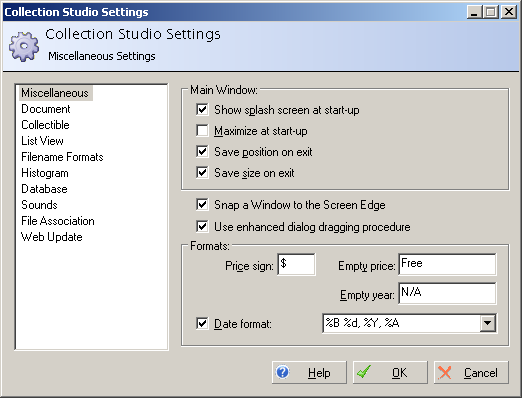
|
|
 |
|
 |
| |
 |
March 31, 2009 15:19
|
 |
| |
Catalin Regarding the problem with dates, this was not caused by import. The entries with funny characters were added with v. 3.52 and I can't get the dates displayed with 3.53. However, ALL dates in actual version seem to be displayed one month too early (Jan instead of Feb etc.)
One more issue, a little off topic: I have one custom field as combobox which is loosing the value when edited. Could you please have a look at that too? Thank you! Today, we have released a new version of the Collection Studio 3.54. It contains fixes for both issues you have mentioned: dates are displayed one month early and problem with editing of the values in combo-boxes. Thank you for suggestions! Hope other changes will be useful for you too.
|
|
 |
|
 |
| |
 |
March 17, 2009 08:11
|
 |
| |
TOMISLAV 2.list of countries:you have in Europe once German Democratic Republic,and once East Germany....in fact that is duplicate... Thank you for your note. We have removed excess.
|
|
 |
|
 |
| |
 |
March 9, 2009 13:30
|
 |
| |
It seems that import tool doesn't work correctly with empty dates. We will fix it next release.
Thank you for your personal experience and feeling of the CollectionStudio. We will return this option. But default date format will remain as date format specified in the "Regional and Language options" of the control panel:
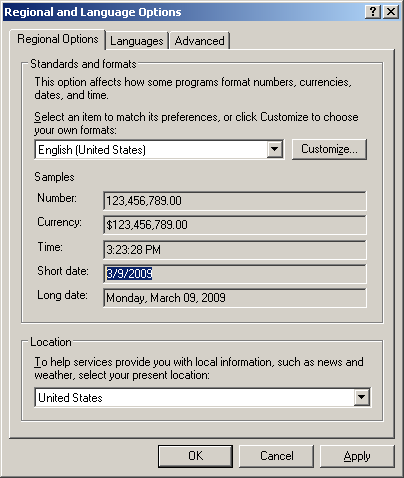
|
|
 |
|
 |
| |
 |
March 2, 2009 07:54
|
 |
| |
glencliff Well, the simple request that I described is this:
"to execute local links on local machine (such as PDF and DOC), in the same way that it (Collection Studio) currently executes HTML internet links." It doesn't sound too difficult to me...
I also wait for a reply from the developers of this great software...
Thank you for your interest in our software and for your suggestions.
Currently we can guarantee that additional tab "Attaches" within Edit dialog will be added in the next release (which will work like "Images" tab - you will be able to insert some files and add some links to external files). We found this feature as a good step in the next enhancement of the CollectionStudio.
Of course, you will be able to use search tools for this data (provided in the "Attach edit" dialog, like in "Image Edit" or "Link Edit" dialog).
But we don't plan to create search in external documents (such as doc, pdf etc). May be in long term there will be something, but we sure that reading external binary formats is complex, hard implemented and hard supported task.
|
|
 |
|
 |
| |
 |
March 2, 2009 07:02
|
 |
| |
developers Do you have any ideas how to refactor this popup menu?
Newer version CS 3.53 is available for download!!! Thanks to all our users for their suggestions! 
Jim Thanks for new release
But described above problem remains  You don't like current implementation but you don't say how it will be more useful in your opinion (see our question in the first part). That's why there is no changes. 
|
|
 |
|
 |
| |
 |
February 27, 2009 11:09
|
 |
| |
Do you have any ideas how to refactor this popup menu?
Newer version CS 3.53 is available for download!!! Thanks to all our users for their suggestions! 
|
|
 |
|
 |
| |
 |
February 24, 2009 15:44
|
 |
| |
Thank you for founded bug. It is already fixed in newer version of the Collection Studio 3.53 (it will be released soon in the end of the February 2009).
|
|
 |
|
 |
| |
 |
February 17, 2009 16:57
|
 |
| |
otelaru i have two very large denomination bills -- 50 billion (50 000 000 000) and 500 billion (500 000 000 000) dinars from Yugoslavia. when i enter these and i save the bill information i get 49 999 998 976 and 499 999 997 952 respectively. is it possible to fix this in a future update? smaller bills (i.e. 5 000 000 000) work fine. thanks Yeah, it is very important collectible information.  We will fix it in a next release.
By the way, newer version of the Collection Studio 3.53 will be released in the end of the February 2009.
|
|
 |
|
 |
| |
 |
February 17, 2009 16:52
|
 |
| |
otelaru i've also noticed some omissions. some former countries are missing (i've noticed french indochina and south vietnam). there are also some countries that are not linked to their locations on the map (i've noticed serbia and slovakia). i'm guessing there might be more... Thank you for your analysis. We have fixed map for Kyrgyz Republic, Slovakia.
But currently we didn't support former countries on our maps, such as Indochina and South Vietnam. Later we will add several political maps in interested period of history, such as before First World War, before Second World War and other. So there we will see missed countries and territories.
|
|
 |
|
 |
| |
 |
February 4, 2009 08:21
|
 |
| |
The name 'Wine' derives from the recursive acronym "Wine Is Not an Emulator". Very finny! 
Of course, WINE — is not emulator, because it can not correctly emulate all Windows API functions as they were implemented in Windows. Elsewhere we will have the same look of our software under Linux too. 
In a 2007 survey by desktoplinux.com of 38,500 Linux desktop users, ~30% of respondents reported using Wine to run Windows applications. This plurality was larger than all virtualization programs combined, as well as larger than the ~27% who reported not running Windows applications. So, it seems we are not alone with our problem...
|
|
 |
|
 |
| |
 |
February 3, 2009 17:47
|
 |
| |
aronovda Yes I can see both, list of translators and history of status. That means a custom drawing procedure works fine... We will install SuSe with Wine or CrossOver Office and will make some additional tests. Hope we will find the problem in debug and fix it soon. By the way did this problem occur under emulator with some older version of CollectionStudio? Or it was first attempt to use it under emulator in Linux?
|
|
 |
|
 |
| |
 |
January 30, 2009 08:26
|
 |
| |
Oh, as I can see the image was linked not attached.
Here it is.

1.jpg (43.07 Kb)
|
|
 |
|
 |
| |
 |
January 30, 2009 08:04
|
 |
| |
There is no attaches in your message. Can you try to post it once again (I think you have forgot to press "Upload" button on the web form)?
By the way, can you see the list of translators in "About" box? And can you see the history of status in the "Collectible Edit" dialog on its "Status" tab?
|
|
 |
|
 |
| |
 |
January 27, 2009 15:23
|
 |
| |
aronovda Recently, I have changed my OS to Linux (Fedora 1, GNOME).
Scince that there are huge problems running CS 3.51 with Wine or CrossOver Office over Linux.
The "main window ("My Collection)" grid is not seen at all.
Any ideas? Can you post here a screen shot of the main window with this problem? It will be perfect if you will generate several screen shots: one for empty list and another one for filled - for example "Countries" view. Than we will try to continue our research... 
|
|
 |
|
 |
| |
 |
January 22, 2009 13:55
|
 |
| |
shingleback I am a registered user of this software and i am using the latest version 3.51 and find that the password feature is not working, i have removed and re-installed the password to no avail, the software just opens without asking for password, can you look into this for the next release.....thanks Thank you for your remarks. We have fixed password feature in beta 3.52. CollectionStudio 3.52 will be released in the end of January.
|
|
 |
|
 |
| |
 |
December 19, 2008 16:48
|
 |
| |
Enri I am tired to customize columns in my collection table. Each time after I add required for me columns, rearrange them they are resetting to standard. How to save their configuration? Jim Fix it as soon as possible, plz. It is very annoying  tamako We are waiting for fixing of this annoyng bug. It is really terrible  Before version CS 3.51, CollectionStudio saves columns configurations (columns order, visibility state and widths) in global settings storage; Since that you can work with several collections within Collection Studio, now, we have changed this behavior - so, CS will save columns settings in corresponding CS documents. It will allow you use your columns setup not every time you run CS, but anywhere you run (home PC, or on your travel laptop). Hope you will enjoy this long-expected feature!
|
|
 |
|
 |
| |
 |
December 19, 2008 16:39
|
 |
| |
tamako Here is it. Thank you, for good explanation; Fix of this issue will be available in up coming new release!  Hope you will enjoy it with given improvement as with other ones (filter of the list content, new status field, several list improvements etc)... 
|
|
 |
|
 |
| |
 |
December 15, 2008 15:01
|
 |
| |
tamako Also will be nice to see in donators list information extra columns for sum prices: items cost and real items cost. It could be very informative... Thanks for good suggestion. This small but very informative feature will be added in up coming CS 3.51 release (end of this week).
|
|
 |
|
 |
| |
 |
December 15, 2008 13:16
|
 |
| |
Can you post here a screen shot of these ugly rectangles?
|
|
 |
|
 |
| |
 |
November 27, 2008 12:57
|
 |
| |
It is a very good suggestion. In the new version (which will be released soon in December 2008) we will add a “Collectible status” field, as a first part of the global “Loan Management” functionality. This functionality will allow you to make following actions with any collectible: sell, buy, loan and other standard or user-defined actions. Specification for this new “Loan Management” feature for Collection Studio is not jet completed; so any more suggestions about this feature are always welcome. Or maybe just some desired behaviors of functionality will be also helpful…
|
|
 |
|
 |
| |
 |
October 23, 2008 07:43
|
 |
| |
Yes, it is possible to track cigpacks in Collection Studio with custom collectible feature. And it is not a problem that there is no selection of the "Cigarettes" collectible type in the "New" dialog. Later, all "standard" collectibles will be just simple custom collectibles but with predefined list of fields and with predefined thematic statistics views. So, you will have an ability to create and to track a new cigpacks collection (or just another thematic list) with several clicks without adjustment of the same fields.
|
|
 |
|
 |
| |
 |
October 23, 2008 07:32
|
 |
| |
BM By the second import of the same database from csv-file all the objects will be added the second time. What I have to do when I want only to update the existing database? Because of I want to edit something in Excel. How can I make update by import and avoid the doubles in the db?
Import/Export tool was created in order to migrate to CollectionStudio and to add some new collectibles with several clicks. We didn't plan to use external tools with export/import like you said, because we have already created plugins interface to make some external processing with desired collectibles or with the whole collection. But your suggestion is very interested, we will think about this feature in next releases. Thank you for your participation.
|
|
 |
|
 |
| |
 |
September 15, 2008 13:26
last modified on September 15, 2008 14:53
|
 |
| |
Thank you for your suggestion. We are currently working on near the same feature which will filter rows in the main list for any view. This means that you will be able to hide rows which are not under some criteria. Currently we have already supported (in our test version of new Collection Studio 3.51) 8 criterias such as ‘Equal’, ‘Less’, ‘Greater’, ‘Empty’ and so on. Number of criterias in one filter will be unlimited, so you will be able to select items for example from “GDR 1945 – 1991 years” with all items from “FRG 1945 – 1991 years, quality = UNC” in one list.
If this feature doesn’t match all requirements for your view, please, let us know.
|
|
 |
|
 |
| |
 |
September 9, 2008 09:55
|
 |
| |
Tarapa Hi there,
Is it possible to add a flag picture to a new created country?
thaks
Tarapa Unfortunately there is no such possibility. But we will keep in mind this feature in planning of next CS releases. Thank you for your participation.
|
|
 |
|
 |
| |
 |
August 28, 2008 08:43
|
 |
| |
This is a known bug in CS which will be fixed in next release.
Thank you for your participation.
|
|
 |
|
 |
| |
 |
August 5, 2008 08:19
|
 |
| |
Thank you for your reply about our collectors program. As we can understand you have successfully started to use CollectionStudio with custom collectible for tracking sands, as arenophile hobby.
Catalin 1. I only imagine what would it happen if I just hit by mistake the command "Remove all images"? For such events we have "backup" option; also all changes in collection will be saved only if you press "Save" button. So current level of protection should prevent such events. But from other side, we can add "Are you sure?" prompt before "Remove all images" call in next release.
Catalin 2. Loading time: 50 seconds, better than with 700 images but still a minute. Oops, it's fixed in newer release, which is not ready but it is available for download at:
http://www.collectionstudio.com/cs351beta.exe
Catalin 3. Question is: would it be possible to edit the path for all the images at once after linking them to the collectibles? We will think about this functionality and we will try to get some solution for it.
|
|
 |
|
 |
| |
 |
August 1, 2008 16:38
|
 |
| |
Thank you a lot Catalin for detailed test report.
We have already reviewed all of them and new release of the CS will be ready today. With,
- New import format - csv with semicolon divider;
- Support of the "Nr." column during import;
- Fix country column for contacts;
Also this release will contain some additional improvements. Hope you and all other collectors will enjoy update of the program.
|
|
 |
|
 |
| |
 |
August 1, 2008 08:40
|
 |
| |
Thank for support messages. We have fixed this behavior. Newer CS 3.50 will be released in nearest days.
|
|
 |
|
 |
| |
 |
August 1, 2008 08:37
|
 |
| |
Nick It will be nice to have for coins (I think, for other collections too) different types of catalogs. You program right now supports only Krause-Mishler catalog, but I'm using German "Welt Munzkatalog", of course they have different numbers.
Right now I'm storing this data into "Krause #" field, but this is wrong.
Thanks. In our program you can track up to 5 additional fields. You can use them to store additional catalog indexes. In any case we will keep in mind this point in future versions. Thanks.
|
|
 |
|
 |
| |
 |
July 24, 2008 08:20
|
 |
| |
developers nathan so, when you will release version with this advanced images support? because it is very important for collection studio users.
New version of the CS will be available in the end of the July.
In the new version there will be available 2 additional plugins - one for conversion of the all images in the collection into image links, and another one for backwards functionality. So it will be easy to convert current Collection Studio Document to enable new feature for existing collectibles. The release day remains the same - end of July.
|
|
 |
|
 |
| |
 |
July 15, 2008 14:11
|
 |
| |
nathan so, when you will release version with this advanced images support? because it is very important for collection studio users.
New version of the CS will be available in the end of the July.
|
|
 |
|
 |
| |
 |
June 28, 2008 10:04
|
 |
| |
Jim serge: Thanks for information. Waiting for release 
I'd like to make a notice that we have release our first version of custom collectible in Collection Studio. Hope it will be suitable for general your needs in your collectibles. Elsewhere we would like to include additional improvements asap, just write us an e-mail message or post it on our support forums.
|
|
 |
|
 |
| |
 |
June 28, 2008 09:57
|
 |
| |
developers DYX It will be nice to have "add item" button in top among "edit", "delete" and other buttons. Can you do this?
Thank you for good suggestion; In new release we will add this button; Also, new Studio release will have additional toolbars for more convenient work with program.
Jim Yeah! It is really what I was thinking about! Will be usefull fo everybody!
Today, June 28, we have CS 3.48 released . This build contains improvement suggested by you on our forums. Thanks a lot for your feedbacks.
|
|
 |
|
 |
| |
 |
June 9, 2008 13:04
|
 |
| |
DYX It will be nice to have "add item" button in top among "edit", "delete" and other buttons. Can you do this?
Thank you for good suggestion; In new release we will add this button; Also, new Studio release will have additional toolbars for more convenient work with program.
|
|
 |
|
 |
| |
 |
May 30, 2008 18:32
|
 |
| |
Jim Hello,
I'm just wondering how to import my data from MS Excel file: your program supports only xml format.
I saved my collection as xml in Excel and was trying to import it in program. I received error: There's no collection data to import in specified file!
What is wrong?
nathan great! times ago i created everything manually. i think it is necessary to create import from excel cause it is very popular among collectors. i was using excel too
We will keep in mind this important feature during planning of next releases of the Collection Studio. But right now, we are hard working on Custom Collectible feature which is also very important for our users.
|
|
 |
|
 |
| |
 |
May 30, 2008 18:27
|
 |
| |
nathan hey, i have huge amount of photos in collection (about 200). now it is saving and loading VERY slow. it's very annoying. can u do something with it?
In future release we will add possibility to work with image as link to external file (regular image file which is stored on your computer or over the net). So, CS document will store just collectible information and as a result it will be loaded and saved much faster.
From other side you can use JPEG or GIF image file formats to store your collectible images instead of BMP image file format which use much more space in CS document (for example compression in JPG format may be up to 400 % comparing to BMP)…
|
|
 |
|
 |
| |
 |
May 20, 2008 08:02
|
 |
| |
AndyS I've found a small bug: when I scroll down ANY list by clicking in scrollbar (not on slider but on any empty space) there is some garbage lines left on screen.

Thank you for information. We will fix it in upcoming release.
P.S. I've fixed placement of your picture, don't worry. 
|
|
 |
|
 |
| |
 |
May 7, 2008 12:33
|
 |
| |
Download of the CS247 beta is stopped because we have already CS 2.47 released. This build contains mentioned by “New User” problem and several other improvements. Please, go to Download section to get latest Collection Studio, or to “What’s new section” to get full information about recent changes in Studio. Thanks to all users who help us to make this build.
|
|
 |
|
 |
| |
 |
April 29, 2008 08:34
|
 |
| |
Thank you very much for founded and reported bug. We have already fixed it; now you can use the following patch for Collection Studio 2.46:
http://www.collectionstudio.com/cs247beta.zip - just download and overwrite executable file from this archive in Collection Studio Installation folder. (Download of this file will be stopped when a new version of the CS will be released)
Otherwise, you can wait for a while (approx end of this week), when a new version 2.47 of Collection Studio will be ready for download from our web-site.
|
|
 |
|
 |
| |
 |
March 18, 2008 14:47
|
 |
| |
Thank you for good question. We will keep in mind this for future standardization of fields. Right now, we have the following idea about these fields: all fields which are requiring additional classification (for example in quality ??“ mark, in contact/donator ??“ collectors postal address, e-mails, phones, and so on) we have created using special tables. It seems, for coin material there is no such important information, so it is just simple field with drop-down list.
|
|
 |
|
 |
| |
 |
February 27, 2008 23:14
|
 |
| |
Hello Cliff, we have a small question to you about 4-th point of your list: Some of the fields; Regional Issue, Mint, Signatory, need to be longer, allowing about 10 or more characters.
Where do we need to expand these fields?
|
|
 |
|
 |
| |
 |
February 11, 2008 20:41
|
 |
| |
Hello, Gilbert!
Unfortunately - not.
But in this Spring we want to add "custom collectible" functionality in order to provide for our users possibility to add any collectibles.
As you know, collectors are specific kind of peoples... and we try to help them to have organized their own collections, because all developers of the Collection Studio are also collectors and we know collectros problems very well... Hope see you later on our forum and/or in e-mail in this Spring.
Sincerely, you developers of the Collection Studio.
|
|
 |
|
 |
| |
 |
January 25, 2008 12:35
|
 |
| |
It is important to us to support new collectibles in CS, but now we work on other features to reach best quality and a lot of new possibility to current users.
We plan to add custom collectible feature in spring 2008,
so it will be possible to add any type of the collection into CS.
|
|
 |
|
 |
| |
 |
December 27, 2007 11:06
|
 |
| |
Drawing procedure under Microsoft Windows Vista was repaired in newer Collection Studio 2.44 (released Dec 27, 2007). Thank to all who send screenshots of the problem and Happy New Year!!!
|
|
 |
|
 |
| |
 |
December 14, 2007 13:14
|
 |
| |
Thanks a lot, Clif! 
We have fixed all these two very important bugs. And new version of the Collection Studio 2.43 will be release today.
For all users: There are no critical errors in File Open functionality: all Collection Studio Documents created by CS 2.42 are readable by CS 2.43.
|
|
 |
|
 |
| |
 |
December 13, 2007 14:42
|
 |
| |
It seems that your browser doesnot support large values in the XML files. Nevertheless we have reduced the size of the generated file. Hope it will help. If not let's find another solution...
|
|
 |
|
 |
| |
 |
December 13, 2007 12:36
|
 |
| |
Will check immediately...
|
|
 |
|
 |
| |
 |
November 23, 2007 08:04
|
 |
| |
When Duplicate option does not work
Duplicate mechanism works in the following way:
- export item into memory xml;
- create a new empty item;
- import xml into new item.
so, if it fails there should be an question to resolve in xml export/import.
Can you, please, provide us with CS col dat file with the single collectible on which duplicate functionality fails?
There may be special xml symbols were used in some fields... Thanks.
|
|
 |
|
 |
| |
 |
October 29, 2007 11:14
|
 |
| |
Thank you very much for all your suggestions. We will include all of them in the up coming release (2.42). What's about icons for countries and currencies you can send them to info@collectionstudio.com we will add them asap.
|
|
 |
|
 |
| |
 |
October 1, 2007 11:19
|
 |
| |
Collection Studio is portable since ver. 1.39. Please check help file to read how you can enable portable installation with your USB drive.
|
|
 |
|
 |
| |
 |
September 11, 2007 06:06
|
 |
| |
Collection Studio Document comes without any encryption but in binary (hard to read) format. For further security, you can set a password for each Collection Studio Document independedly (it is already implemented since 1.35). In this case Collection Studio simply requests the password on document load and refuses access to document if the password has not been correctly entered after 3 tries.
Password is stored in Collection Studio Document.
This feature can be accessed in Menu Collection / Options / Tab General.
In future version we plan to include the following feature - custom containers - i.e. sold coins, wish list and so on with full customization possibility by user. Nevertheless, thank you very much for your suggestions, - it'll speed-up implementation of the given feature...
|
|
 |
|
 |
| |
 |
August 22, 2007 13:52
|
 |
| |
Thank you very much, Neske, for your opinion how to improve Collection Studio. We will try to include these issues in up coming release, which is planned for middle of September.
|
|
 |
|
 |
| |
 |
August 13, 2007 06:30
|
 |
| |
According to our plan we will not release Collection Studio for any Mac version or ZX Spectrum in nearest future.
|
|
 |
|
 |
| |
 |
May 29, 2007 10:07
|
 |
| |
Support of all disks (including 33 r.p.m. records) was added in the Collection Studio 1.38.
|
|
 |
|
 |
| |
 |
May 15, 2007 19:25
|
 |
| |
Thank you very much for founded bug, Oleg.
We will fix it asap.
Sorry, for inconvenience, and for delay in our respond (we tried to find out workable solution for you right now)
So the solution is:
If you know what is regedit and how work with it,
1. Close Collection Studio
2. Open HKEY_CURRENT_USER\Software\CollectionStudio.com\Collection Studio and delete the whole sub-section "List.1.38".
3. Double click on your collection studio document (with renamed custom field) or run CollectionStudio.exe with one additional parameter - your collection studio document (with renamed custom field).
That's all.
|
|
 |
|
 |
| |
 |
February 7, 2007 09:23
|
 |
| |
Can you send to us exported (generated) XML file for more details. Or can you post on forum the error string? We need this to detect where and when error occures.
|
|
 |
|
 |
| |
 |
December 13, 2006 07:16
|
 |
| |
Thank you very much for suggestions, but according to our development plan we have the following steps:
1. CS v.1.38 - plugin supports (end of december);
2. CS v.1.39 - multilingual support (start of the 2007 year);
It depends on several issues... one of them is - during this free time, we will add additional fields for collectibles. You also can suggest new fields...
|
|
 |
|
 |
| |
 |
December 2, 2006 11:14
|
 |
| |
For "Real coin price" statistics, please, check our latest Collection Studio 1.37 (or above) which contains given feature.
|
|
 |
|
 |
| |
 |
December 2, 2006 11:10
|
 |
| |
Let's try following direct link:
http://collectionstudio.com/CollectionStudio.exe
it works always!
|
|
 |
|
 |
| |
 |
August 31, 2006 14:53
|
 |
| |
New version of the Collection Studio is released. Download of the Collection Studio 1.36 Beta is now stopped. Thanks to all who helps to make given release.
|
|
 |
|
 |
| |
 |
July 28, 2006 12:59
last modified on July 24, 2008 15:29
|
 |
| |
Later, we plan to refactor "Edit" dialog in order to switch between items without closing it and we plan to enhance "Comments" field in order to support bold, italic and etc styles for text. In this case we can use "Enter" hot key for starting a new line in "Comments" field.
|
|
 |
|
 |
| |
 |
July 28, 2006 12:54
last modified on July 24, 2008 15:29
|
 |
| |
'Enter' key is used for closing 'Edit' dialog - it's a standard behavior for all dialogs in Windows® OS. All multi-line edit boxes use "Control+Enter" combination - it's also standard behavior for all dialogs in Windows® OS.
|
|
 |
|
 |
| |
 |
July 27, 2006 07:20
|
 |
| |
To add multiline comments you should use Control+Enter combination instead of simple Enter press.
|
|
 |
|
 |
| |
 |
July 12, 2006 13:39
|
 |
| |
No, it's not possible to add new flags into application (CS 1.35, CS 1.36 Beta). But we still working on this feature in CS 1.36.
|
|
 |
|
 |
| |
 |
June 30, 2006 14:50
|
 |
| |
Installation instructions are:
1. download
2. extract all from archive into any temp directory
3. overwrite CollectionStudio.exe file with newer one
4. add a new sub directory ("Flags" into Collection Studio install directory into Collection Studio install directory
5. copy database file "Icons_CountryFlags.ini" into Flags dir.
|
|
 |
|
 |
| |
 |
June 30, 2006 14:50
|
 |
| |
A stable Collection Studio 1.36 Beta is now available for public downloads.
Link:
<a href="http://www.collectionstudio.com/cs136beta.rar" target="_blank" title="Download right now">http://www.collectionstudio.com/cs136beta.rar</a>
or
<a href="http://www.collectionstudio.com/cs136beta.zip" target="_blank" title="Download right now">http://www.collectionstudio.com/cs136beta.zip</a>
|
|
 |
|
 |
| |
 |
June 8, 2006 20:55
|
 |
| |
we try to keep up-to-date database of countries flags. please, send your flags and we'll add them in next release
|
|
 |
|
 |
| |
 |
March 29, 2006 08:46
|
 |
| |
Unfortunately, no. But, next release CS 1.35 will have new collectible ??“ ???CD discs??? with various characteristics fields using which you??™ll be able to track the whole your collection.
|
|
 |
|
 |
| |