Settings: List Settings
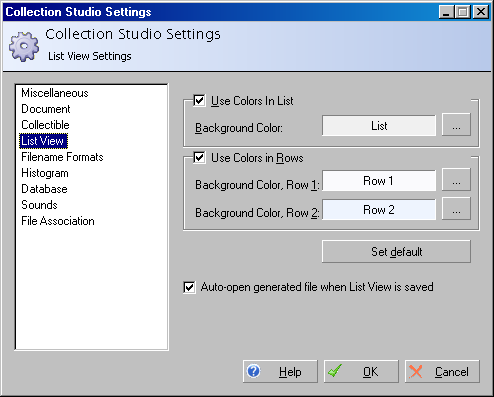
Screenshot of the "Settings" window with opened "List Settings" tab page.
| Background color | Sets color of the list area where there's no rows and columns. |
|---|
| Background color, Row 1 | Sets color of the background for all odd rows in the list.
For collectible listing this value can be overwritten using row color specified for particular collectible statuses. |
|---|
| Background color, Row 2 | Sets color of the background for all even rows in the list.
For collectible listing this value can be overwritten using row color specified for particular collectible statuses. |
|---|
Auto open generated file
when List View is saved | Check if you want automatically start corresponding application for generated file during run of the Save View tool action. |
|---|
All changes you have made on settings in this dialog will be automatically saved after pressing OK button.
See also
Treść
|